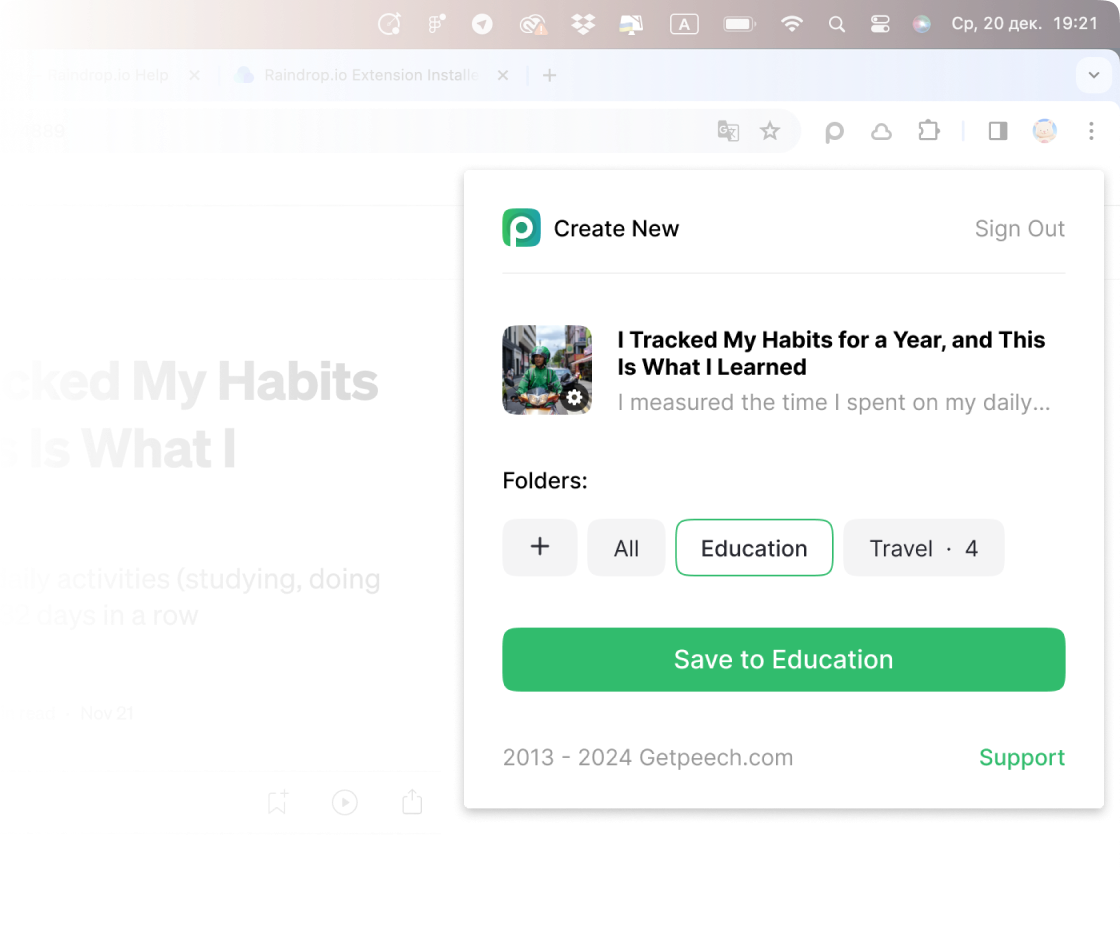Peech Chrome Extension
Save web pages and PDFs to your Peech library in two clicks and listen with natural AI voices. Works with articles, Google Docs, research papers and more.
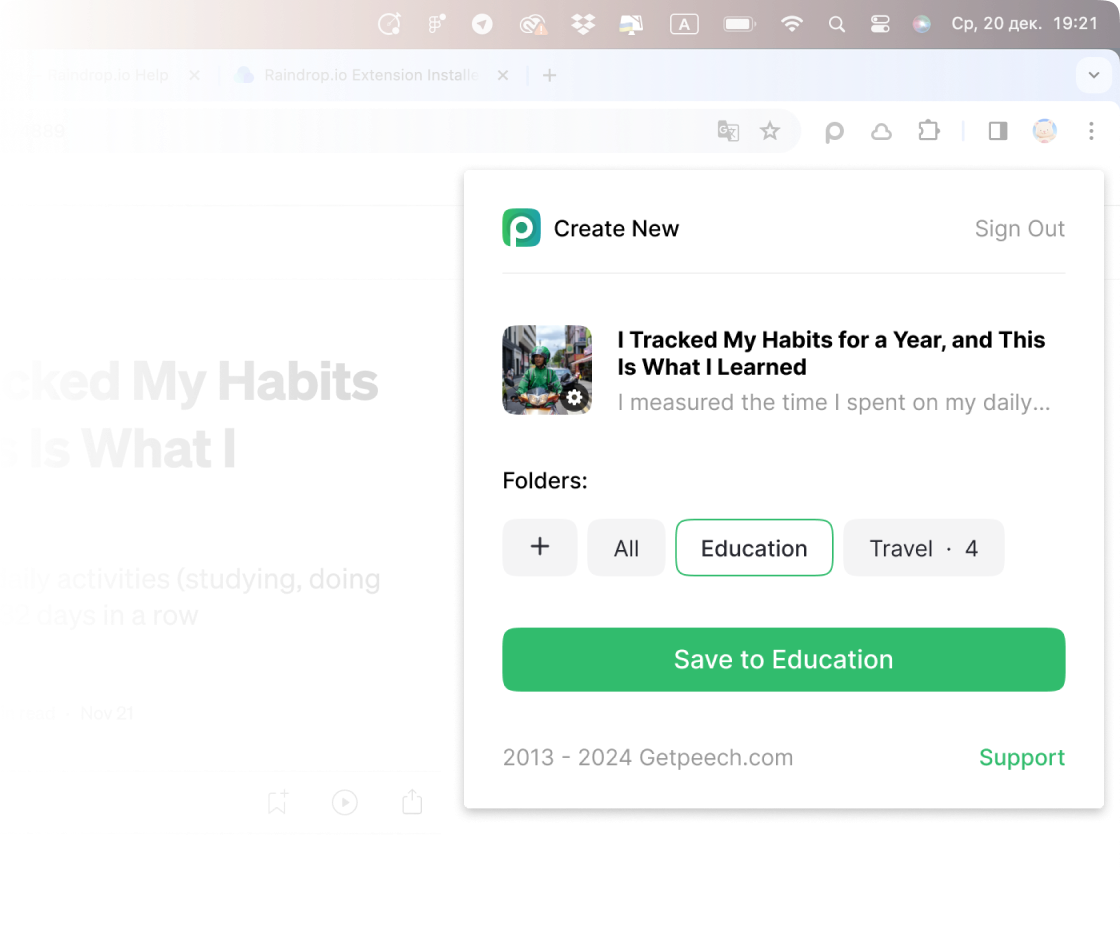
Save web pages and PDFs to your Peech library in two clicks and listen with natural AI voices. Works with articles, Google Docs, research papers and more.