Text to Speech for Wattpad
Fri Feb 23 2024 • Aliaksei Horbel
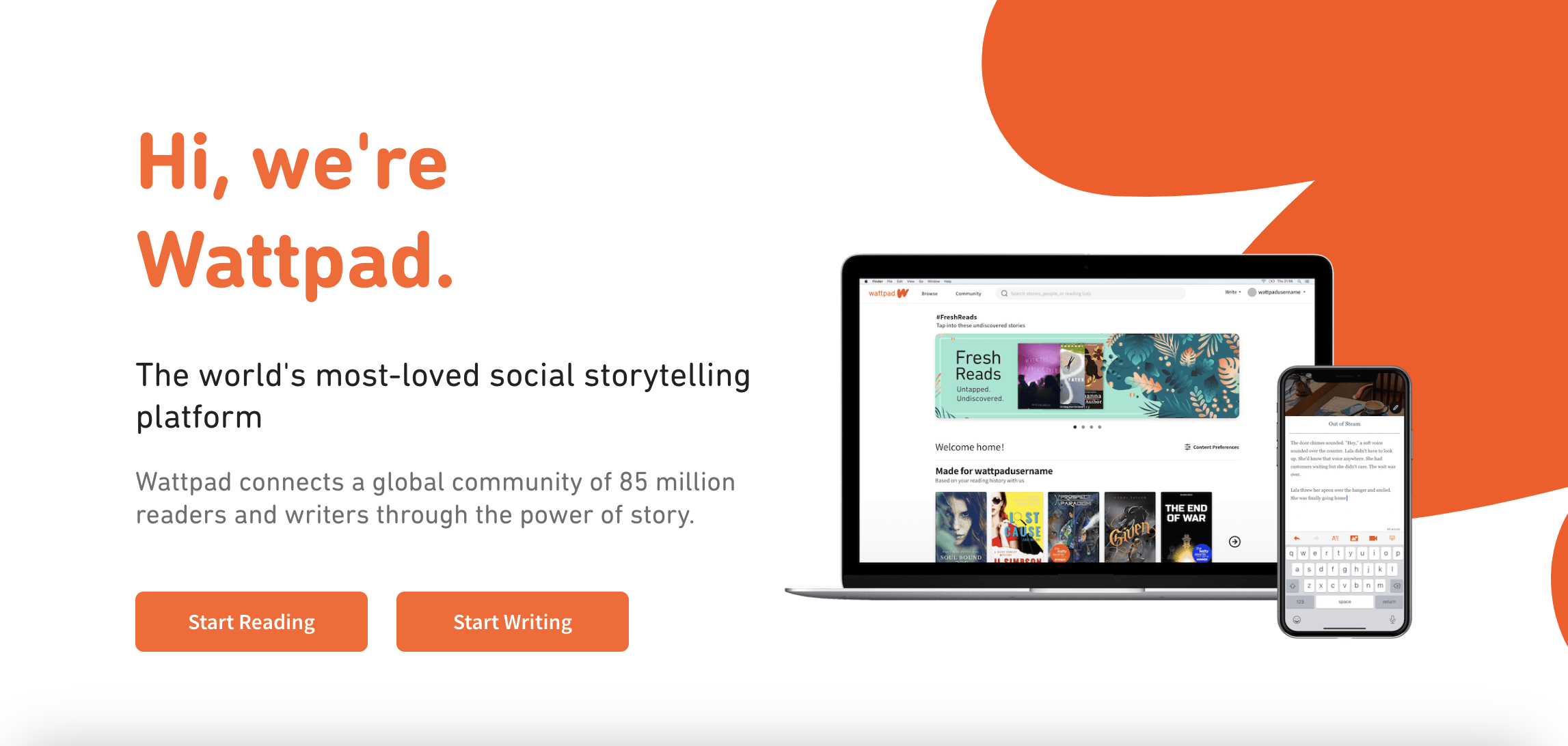
Text-to-speech technology has revolutionized the way users can enjoy written content, and it has found a significant place on platforms like Wattpad. With a diverse user base, Wattpad's implementation of TTS features broadens accessibility, allowing those with visual impairments, reading difficulties, or busy lifestyles to experience stories audibly. This assistive tool converts digital text into spoken words, enabling stories to be consumed without the need to look at a screen. For writers and readers on Wattpad, text-to-speech can be a game-changer. It not only assists in proofreading by reading the text back to the author but also offers readers a new way to engage with stories. They can listen to their favorite Wattpad books while commuting, exercising, or even during a break at work. The ease of activating TTS features makes it accessible to anyone looking to experience stories in audio format. As the demand for digital content consumption grows, the relevance of TTS continues to increase. Wattpad's incorporation of text-to-speech technology aligns with the current trend towards more versatile and inclusive media consumption. This functionality enriches user experience by offering a practical alternative to traditional reading, thus expanding the ways through which stories are enjoyed and shared within the community.
Understanding Text to Speech for Wattpad
Text to Speech technology on Wattpad provides a transformative experience for users by converting written text into audible speech. This section will explore the technology, its benefits, and how it integrates with Wattpad.
Overview of Text to Speech Technology
Text to Speech technology is a form of assistive AI that turns written content into spoken words. It employs advanced speech synthesis methods to emulate natural speech patterns, enabling a smooth and understandable listening experience. On platforms like Wattpad, TTS can enrich user interactions by providing a means to consume literature audibly.
Benefits of Text to Speech on Wattpad
The benefits of Text to Speech on Wattpad are manifold. It offers an inclusive reading alternative for individuals with visual impairment, dyslexia, or other reading difficulties. Moreover, it allows multitasking, as users can listen to stories while performing other activities, significantly enhancing accessibility and convenience. This feature is particularly useful for those who prefer auditory learning or need to rest their eyes from prolonged screen time.
Text to Speech Integration in Wattpad
Integrating Text to Speech within Wattpad is a progressive step for the platform. Users can access the feature directly within the Wattpad environment, making it straightforward for readers to switch from reading to listening. The integration involves AI and speech synthesis technology to deliver a stable and enjoyable listening experience. By tapping into TTS, Wattpad continues to innovate in delivering stories in formats that cater to a diverse audience.
Implementing Text to Speech Features
Text to Speech capabilities bring a significant accessibility enhancement to the Wattpad platform, enabling users to listen to content rather than solely relying on reading text. Implementing these features can transform the user experience for individuals with visual impairments or those who prefer auditory learning.
Selecting the Right TTS Software
The choice of TTS software greatly impacts the quality of the auditory experience. Users should look for TTS solutions that offer natural-sounding voices and support multiple languages and accents. High-quality TTS software also provides adjustable speech rates and pitch to suit individual preferences. To enhance Wattpad stories with TTS, selecting software that seamlessly integrates with the platform is crucial.
Setting Up Text to Speech on Wattpad
Setting up TTS on Wattpad involves a few straightforward steps. First, users must enable the text-to-speech functionality in their account settings. Once activated, it's a matter of choosing the story they wish to listen to and clicking on the TTS option. Some detailed tutorials outline these steps on platforms such as YouTube, ensuring a hassle-free setup process for all users.
Best Practices for TTS Narration
For an optimal listening experience, creators should ensure their text is well-formatted and free of typographical errors. Consistency in naming conventions and avoiding overuse of complex jargon can improve TTS output. Additionally, when writing content intended for TTS, it helps to incorporate natural pauses and consider the cadence of the speech to ensure it sounds as engaging and intelligible as possible.
Frequently Asked Questions
Here, you'll find detailed answers to common queries regarding text to speech capabilities on Wattpad, ensuring you get the most from your reading experience.
What are the best text to speech software options for listening to Wattpad stories?
For those looking to listen to Wattpad stories, options like Peech is among the top choices for converting digital text into spoken words.
How can I enable text to speech for Wattpad on my Android device?
To enable text to speech for Wattpad on an Android device, you can use the built-in Google Text-to-Speech engine. First, go to Settings, then Accessibility, and select Text-to-Speech output to adjust the preferred engine and language.
What text to speech apps are compatible with romance stories on Wattpad?
Text to speech apps that support a wide range of genres, including romance stories on Wattpad, encompass Peech, which is designed to work effectively across various story types.
How can I resolve issues with text to speech not working on Wattpad?
If you encounter issues with text to speech not working on Wattpad, ensure your TTS engine is updated to the latest version. Check also that the volume is up and that your device's TTS settings are correctly configured. If problems persist, it may be helpful to clear the cache of your TTS app or Wattpad.
Is it possible to have Wattpad stories read aloud on my iPhone, and if so, how?
Yes, it is possible to have Wattpad stories read aloud on an iPhone. You can utilize the built-in VoiceOver feature within iOS by going to Settings, then to Accessibility, and selecting Spoken Content to enable it.
Can I use Peech with Wattpad, and what are the steps to set it up?
There are couple ways how to do it:
- Copy text and paste it into the Peech iOS app
- Use Safari mobile extension to share URL with story directly into the app
- Copy and paste URL with story directly into the app
Peech Text-to-Speech Reader convert the text into audio, allowing you to listen to the story in a variety of voices and languages.
Level up your reading with Peech
Boost your productivity and absorb knowledge faster than ever.
Start now