What is Peech?
Sat Feb 10 2024 • Aliaksei Horbel

Peech is a powerful tool that effortlessly transforms any text into incredibly realistic AI-generated audio. Peech supports over 50 languages, including English, French, German, Italian, Spanish, and more. Immerse yourself in audio versions of articles, texts, PDFs, or ebooks of diverse formats.
Using Peech for Work and Study
We recognise the challenges that can be caused by paperwork during your academic journey or at work. This is where the Scanning feature might help. Simply tap green plus button, then select “Scan”, and capture an image of your document.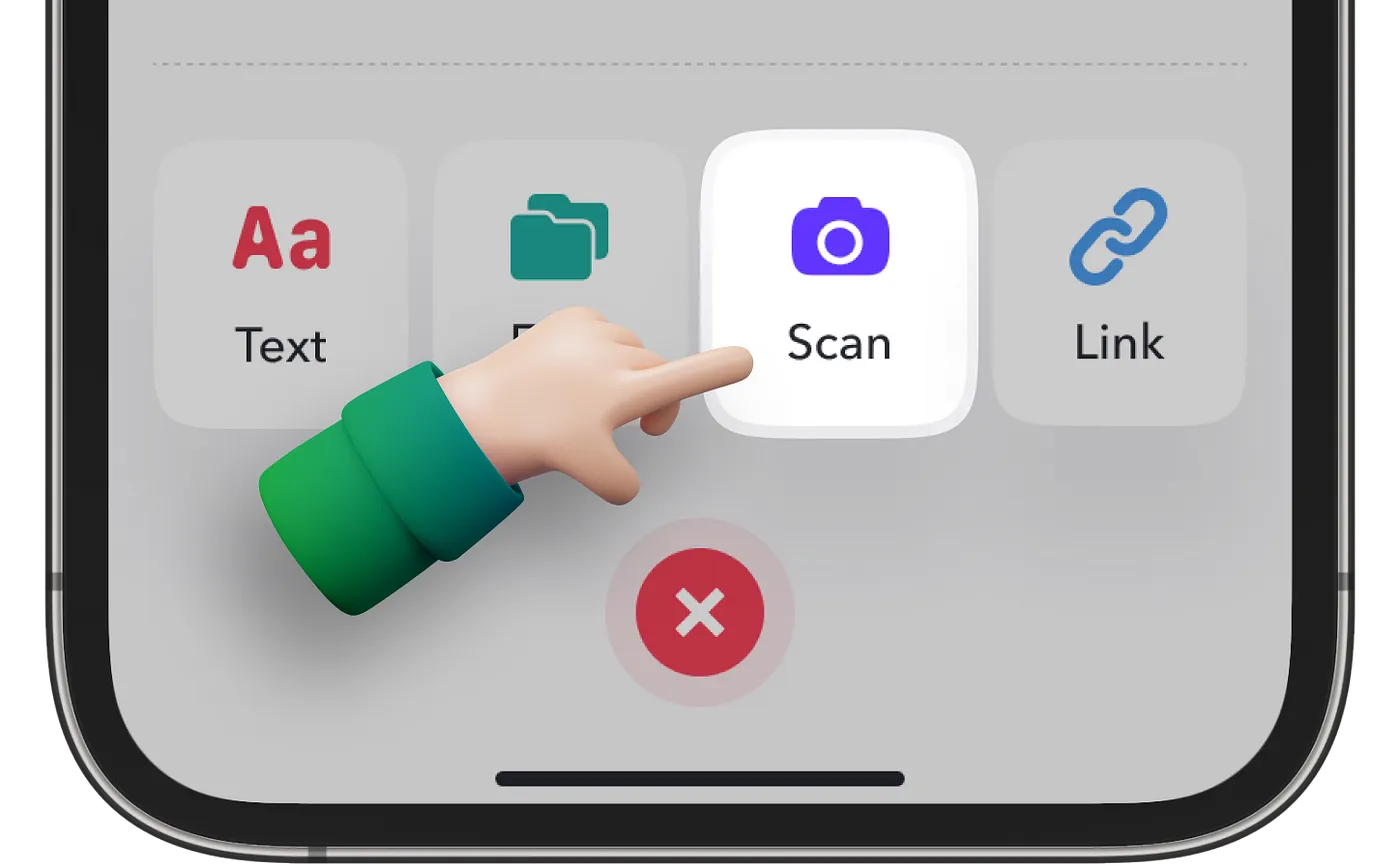
You also have the option to select images from your library, enabling you to add as many as required. Rotate, adjust, and name your scanned documents as needed. Peech automatically converts them into audio format. If you have documents saved in formats such as epub, docx, pdf or rtf on your device, simply tap the + button, select “Files,” and pick the desired document.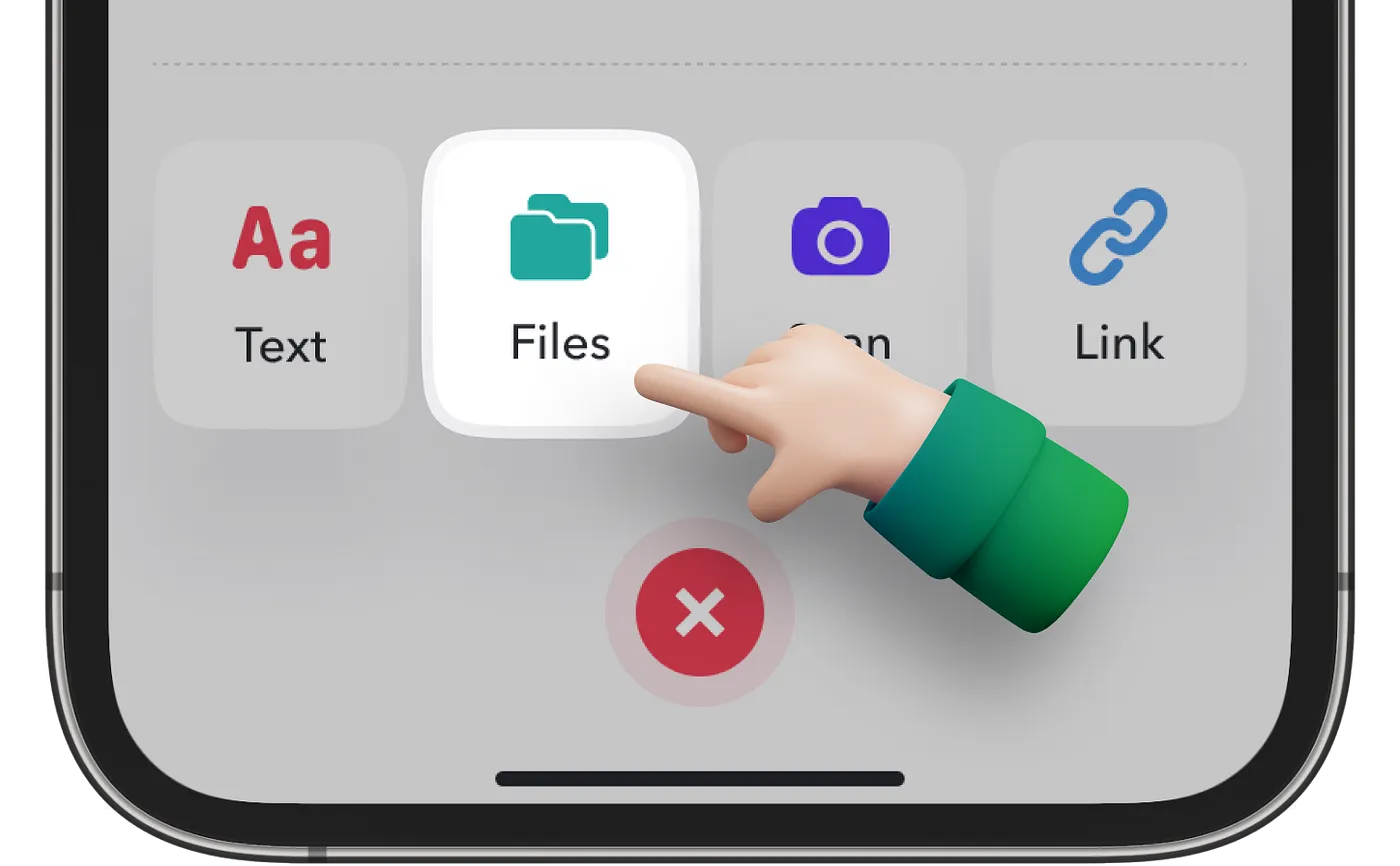
In addition to the features above, there’s the option to import plain text. You can also manage your added files. If you want to rename a document, go to the Library, tap on the three dots next to the file, and then select “Rename.” If you want to delete a file, simply tap “Remove” right here. “Feel free to try this out and then remove this article after reading.
To enhance document management use a tagging feature. Label your documents and articles for effective organization, treating tags as personalized playlists.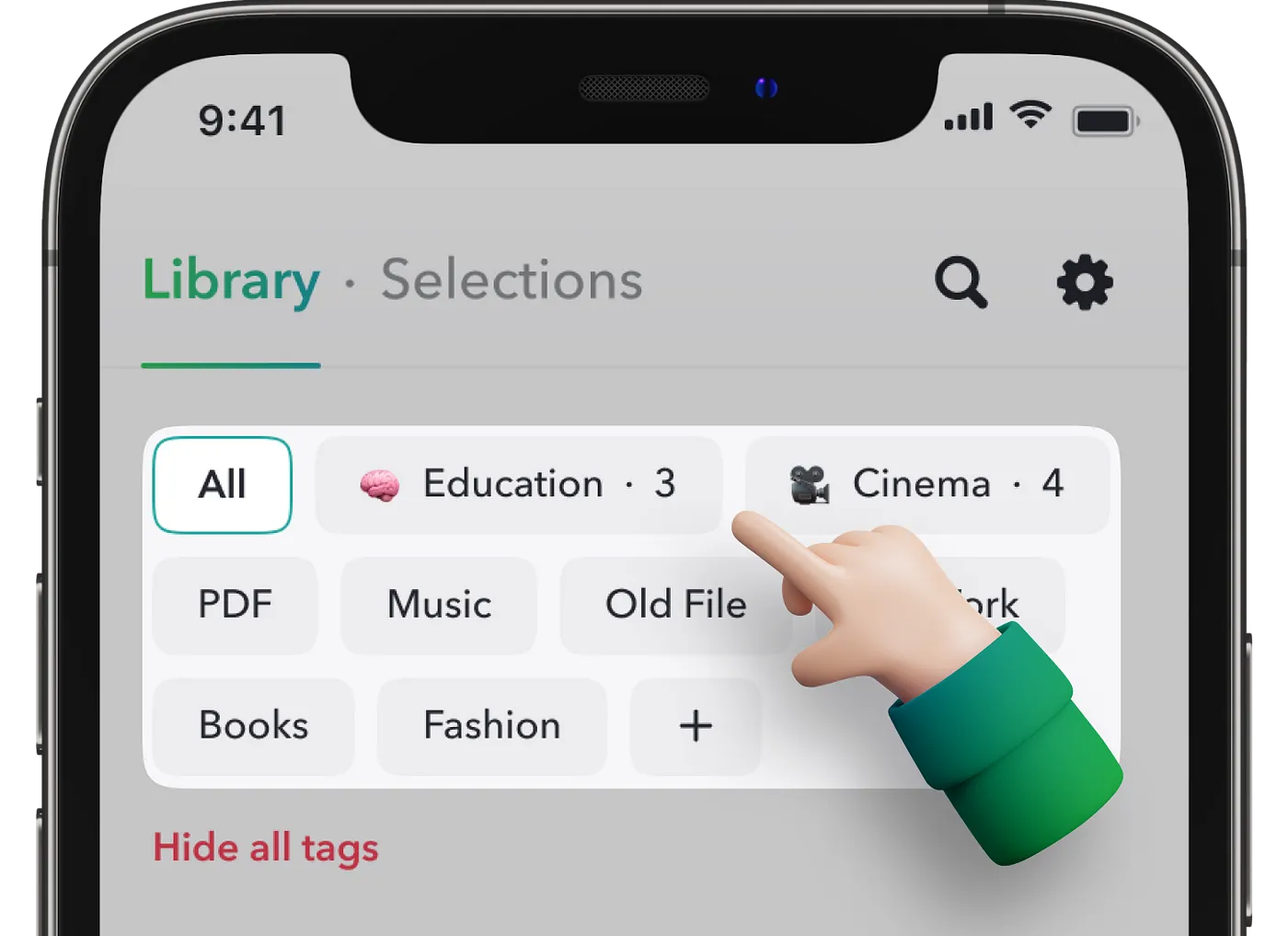
Recognizing that text can be consumed at varying speeds, explore the Speed Switch feature and select from 0.75x to 2.0x voiceover speeds. By increasing the pace, you can consume text up to 5 times faster, significantly boosting productivity.
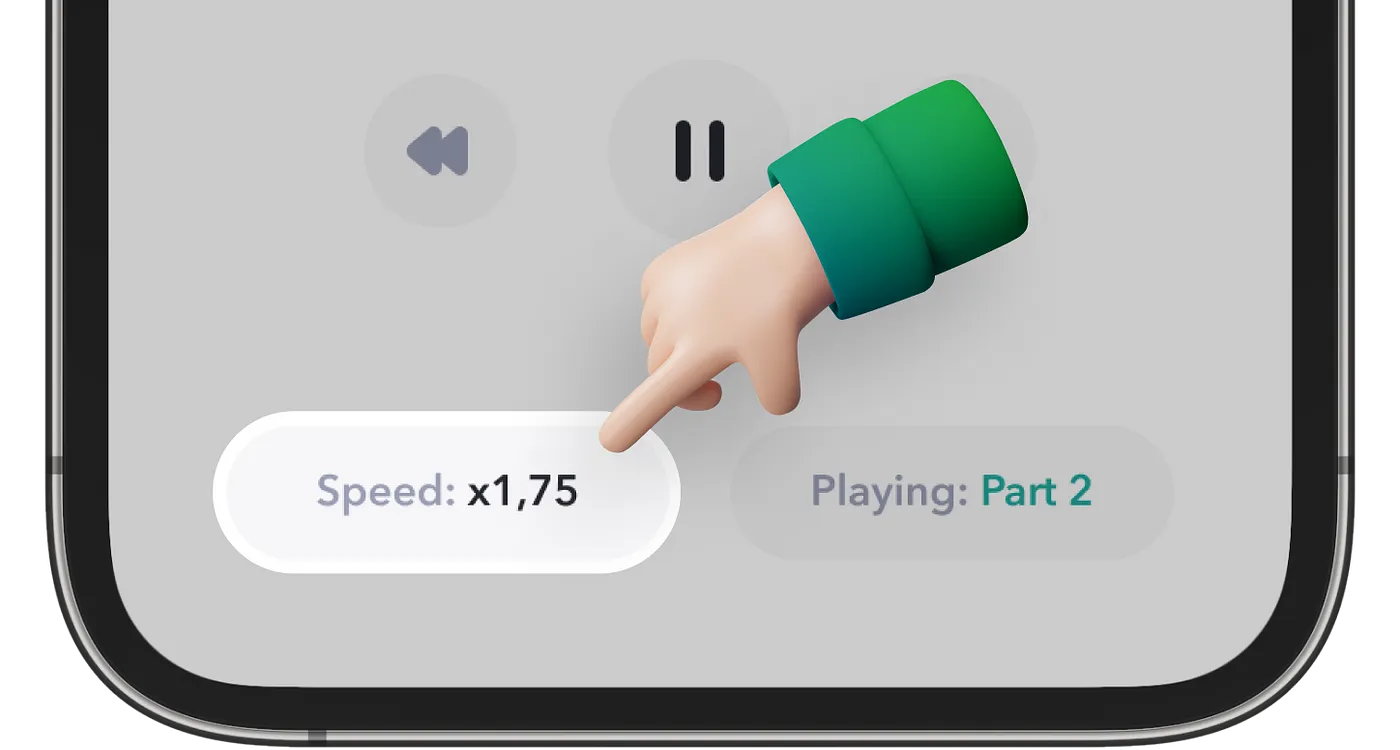
Listening to Books and Articles with Peech
At Peech, we adore reading fascinating books. But more than reading, we love to listen to them. Import any eBook by tapping the + button and choosing a book from your device. Peech automatically divides it into equal sections, aiding progress tracking. Initiate playback by hitting the Play button and relish the experience. Adding articles is equally simple, offering two options:
- Copy an article to the browser clipboard. Then, open the Peech app, and you’ll be prompted to save the article to your list.
- Employ the mobile browser extension: select “Share” and then “Save to Peech”. Done! It’s in the app.
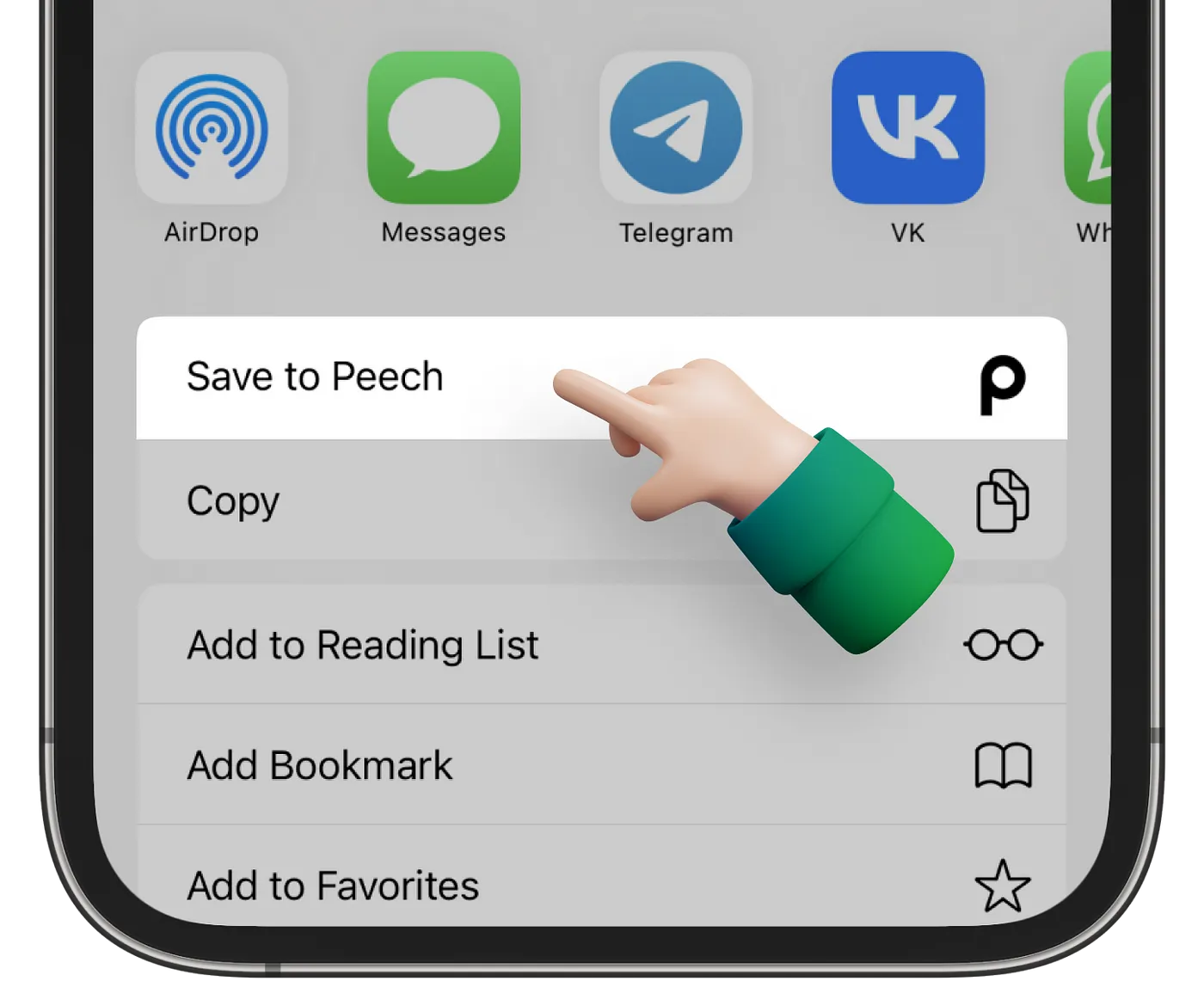
Peech is more than just a tool — it’s an inspiration hub. The “For You” (previously "Selection") section showcases an array of articles from known sources such as Medium, The Guardian, Bloomberg, BBC, The Washington Post, and HBR, among others. With over 30 distinct categories including Parenthood, Venture Capital, Marketing, Healthy Nutrition, Financial Markets, and Travel, Peech employs AI to tailor your experience. To fine-tune your feed, visit settings and opt for categories aligning with your interests.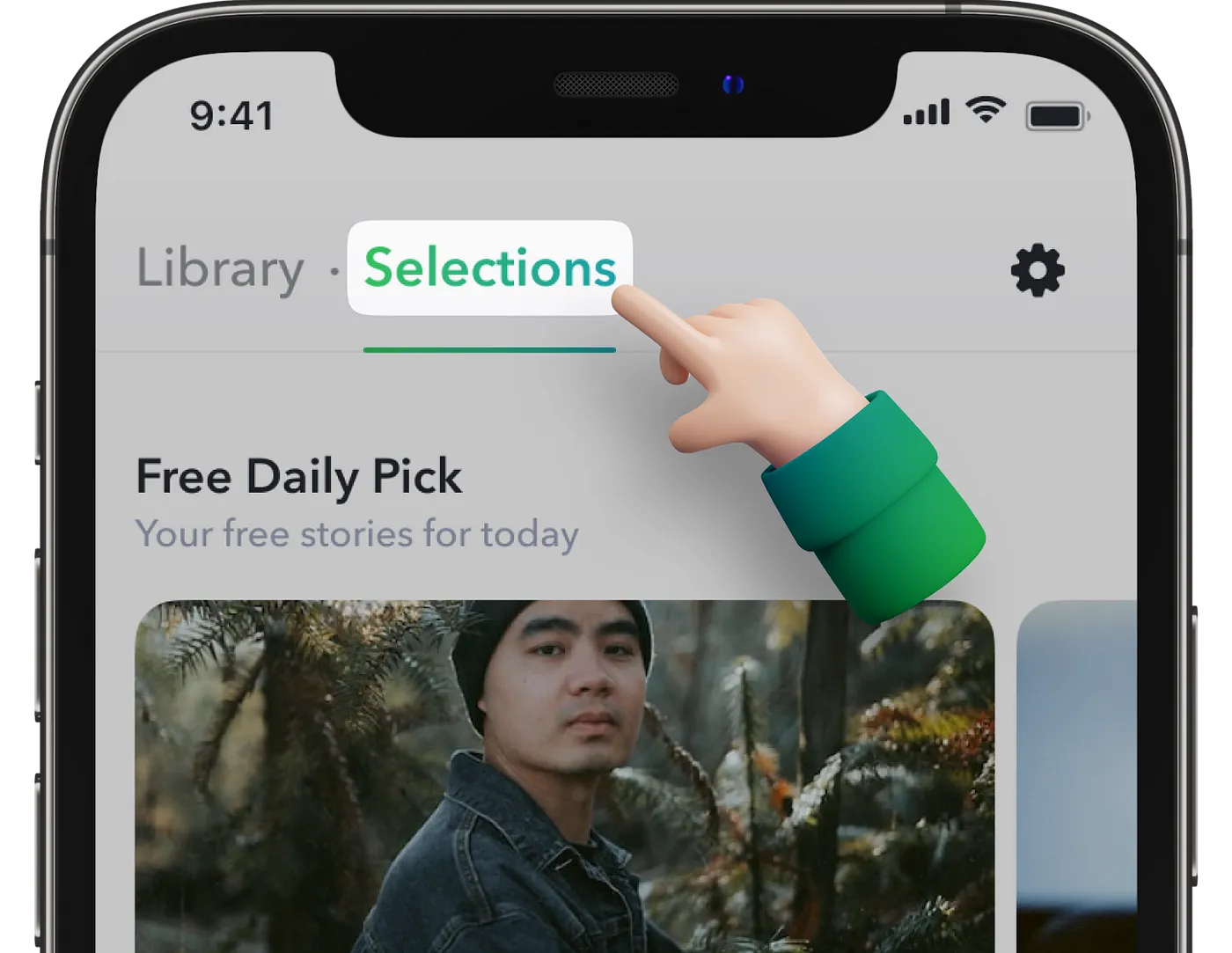
Customize your feed and listen to your favorite media
Ready to turn words into sound? Start using Peech now and amplify your textual universe with the magic of audio. Enhance your productivity, enrich your leisure time, and elevate your learning on this delightful auditory journey. Source: https://medium.com/@peechapp/what-is-peech-a968628da209
Level up your reading with Peech
Boost your productivity and absorb knowledge faster than ever.
Start now