The Best 5 Speechify Alternatives & Competitors in 2025
Fri Apr 26 2024 • Aliaksei Horbel

People typically seek out Speechify as a tool for converting Text-to-Speech. However, if you're exploring alternatives to Speechify before settling on a choice, your search concludes with this guide! After testing numerous TTS applications, we've compiled a list of the best substitutes for Speechify suitable for a range of Text-to-Speech scenarios. Before we proceed, let's gain some insights into Speechify and understand the attributes of speech platform that make it appealing for users preferring to listen to content rather than read it.
What is Speechify in a nutshell?
Speechify is a Text-to-Speech service designed to convert written text into spoken words, enhancing the reading experience for various users, including those with dyslexia, students, professionals, and anyone looking to increase their productivity by listening to text instead of reading it. The company's services, utilized by 23 million users, facilitate a wide range of use cases, from reading books to consuming web pages.
What makes Speechify unique?
What sets Speechify apart is its emphasis on creating a highly accessible and user-friendly experience, with features tailored to people with reading disabilities, such as dyslexia, and those who prefer auditory learning. The app offers a variety of 130 natural-sounding voices, including some celebrity options like Snoop Dogg, Mr. Beast and Gwyneth Paltrow, and the ability to adjust the reading speed to suit individual preferences. It also provides tools like optical character recognition, which allows users to convert printed text to audio, and instant translation to 30+ languages, enhancing its utility for a diverse user base. Among the company's services we can highlight AI Voice Over, AI Video Strudio, AI Dubbing, Voice Cloning. The company provides read aloud services for personal and commercial use.
Speechify Pricing
The Speechify Text-to-Speech pricing page outlines various plans for their services:
- Limited (Free): Offers 10 standard reading voices, up to 1x listening speed, and basic text-to-speech features.
- Premium ($139/year): Includes 30+ high-quality voices, 20+ languages, faster listening speeds, advanced features, and the ability to scan and listen to printed text.
- Studio: Different plans are provided, starting from a free plan to a professional plan at $99 per month/user, and an enterprise solution with custom pricing.
- Audiobooks ($9.99/month or $120 billed annually): Offers actor-narrated audiobooks with access to over 60,000 titles.
Each plan caters to different user needs, from casual listeners to professional and enterprise users. For more details, you can visit their pricing page.
Platforms
The service is available on multiple platforms, including iOS, Android, Mac, Web App, Microsoft Edge add-on, and as a Chrome extension.
Speechify Pros
- Speechify offers a free trial and a range of voices that sound natural and are designed to enhance the listening experience.
- It supports multiple languages and includes features like the ability to listen at higher speeds (up to 4,5x), edit text within the app, and use optical character recognition to convert printed text to audio.
- The service is versatile, catering to a wide audience including students, professionals, and individuals with reading challenges like dyslexia.
Speechify Cons
- The completely free plan includes voices that may sound robotic, which could detract from the listening experience.
- The premium plans might be considered expensive for some users, especially those who are budget-conscious or do not need the advanced features offered in the paid versions. By comparison, Peech offers an annual subscription for $40 cheaper than Speechify.
Now let's take a look at some notable Speechify alternatives that exist in the market in 2024.
⭐️ Peech
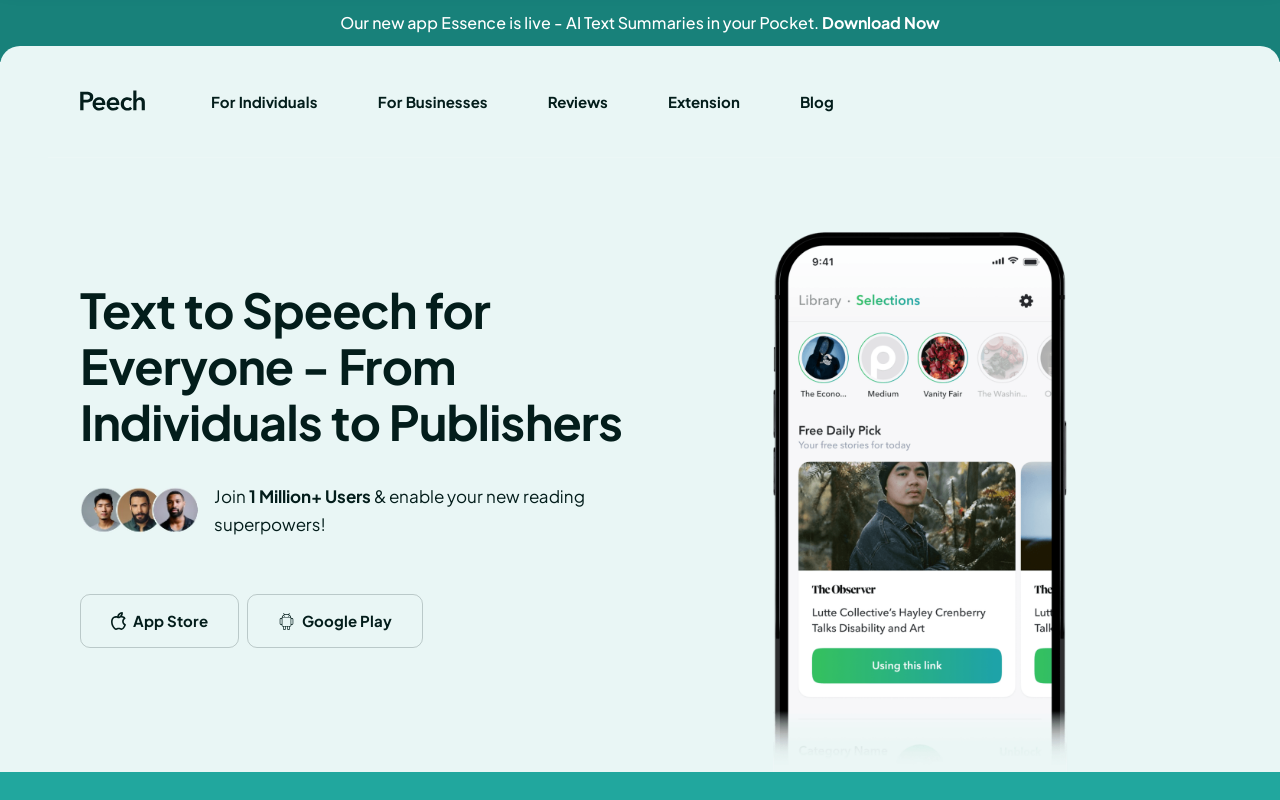
Peech
Peech is a great Text-to-Speech tool developed to convert text into realistic AI-generated audio, supporting over 50 languages. The service is tailored for a wide range of users, from individuals to publishers, and is useful for those with dyslexia, ADHD, vision disabilities, or anyone preferring to listen to text rather than read it. It offers the capability to transform web pages, e-books, and virtually any text into engaging audiobooks.
Peech Pricing
The Peech Text-to-Speech Reader offers a choice of subscription options:
- Weekly: $4.99
- Monthly: $14.99
- Yearly: $99
Platforms
Peech is currently available as an iOS app (Mac OS for M1+ chips included), which makes it one of the best alternatives to Speechify for Apple users. It is also worth noting the Text-to-Speech extension for Chrome, which allows users to save articles directly into the application, making the cross-platform user experience smoother.
Peech Pros
- Simple User Interface: Peech users can experience the benefits of seamless tool use, enjoying high-quality audio while listening.
- Wide Language Support: Peech offers extensive language support, enabling text-to-audio conversion in over 50 different languages, making it versatile for global users.
- Diverse Input Formats: The platform can handle various document formats, including ePub, docx, PDF files, and rtf, directly imported from the user's device.
- Scanning Feature: Users can convert physical documents to realistic audio by capturing an image of the document, enhancing the tool's utility for converting printed text to speech.
- Automatic language detection: No need to manually select the language - the service does this work for users unmistakably.
- Natural Voice: The distinguishing feature of Peech is the excellent sound of high-quality voices, which is indistinguishable from the real one.
Peech Cons
- Platform Limitation: Being primarily available for iOS and as a Chrome browser extension, users on other platforms may have limited access to the service.
Natural Reader
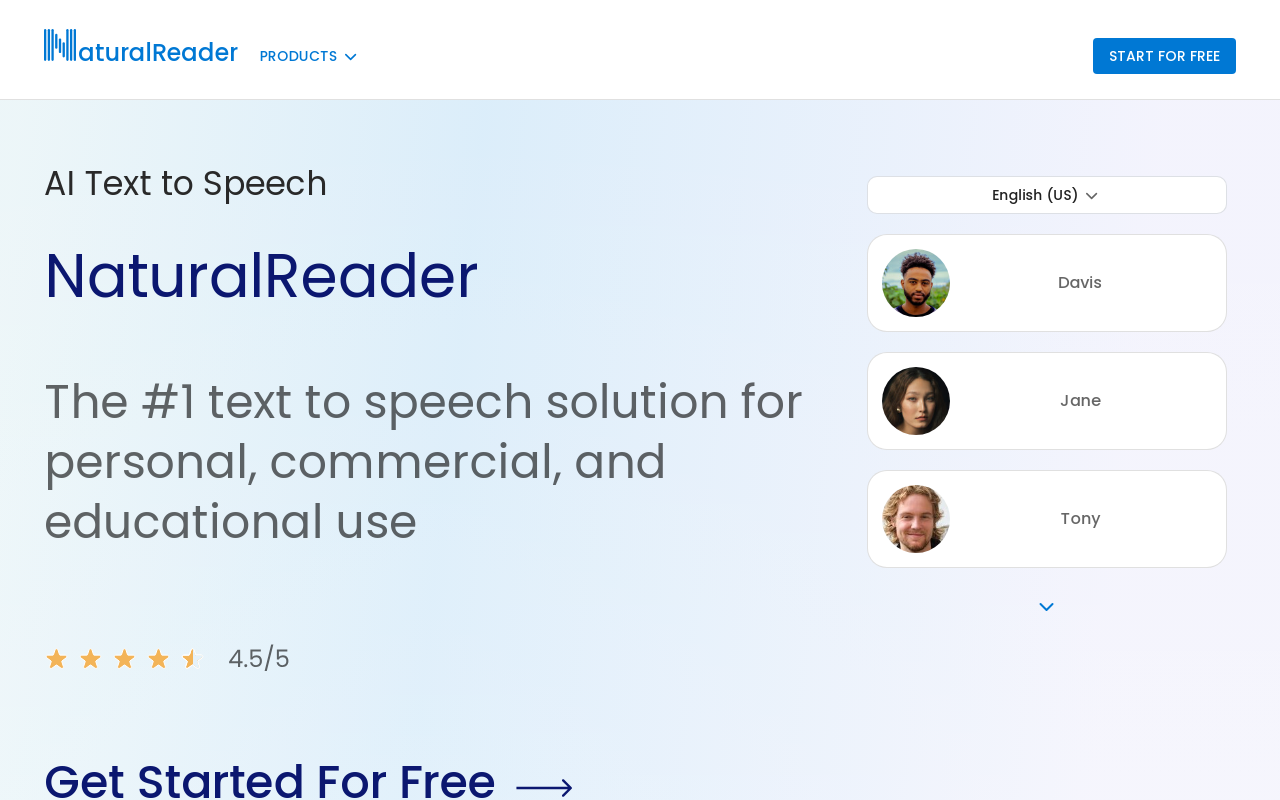
NaturalReader
Natural Reader is a text-to-speech software that offers various plans tailored to different user needs, including a free version and several one-time purchase options. The software is designed to convert written text into spoken words, supporting speech output from various document formats and including features like OCR (Optical Character Recognition) for reading from images and scanned PDFs.
Natural Reader Pricing
The pricing for NaturalReader's software versions is as follows:
- Free Version: This version is available at no cost and includes unlimited use with free voices, a miniboard to read text in other applications, and a pronunciation editor. It's compatible with PDF, Docx, TXT, and ePub formats.
- Personal Version: Priced at $99.50 as a one-time payment, this version includes two natural voices, all features of the free version, and the ability to convert text to MP3.
- Professional Version: At a one-time cost of $129.50, this package offers four natural voices and includes all features available in the Personal version.
- Ultimate Version: For $199.50, paid once, users get six natural voices, all features of the Professional version, and an allowance of 5000 images per year for OCR to read from images and scanned PDFs.
Each of these paid versions allows the conversion of text or documents into natural-sounding voices and includes various features that enhance the text-to-speech experience. Additional voices can be purchased for $39.50 each but require a paid version of the software to function. NaturalReader also provides an AI Voice Generator with subscription plans for commercial use, with pricing as follows:
- Single Monthly: $99 per month
- Single Yearly: $588 per year
- Team Base Monthly (2 users): $134 per month
- Team Base Yearly (2 users): $708 per year
Platforms
Natural Reader is available on iOS and Android mobile devices, as well as a Web App and a Chrome extension.
Natural Reader Pros
- Variety of Voices and Languages: this Text-to-Speech service offers a wide selection of natural-sounding voices, enhancing the listening experience for users. The availability of different languages caters to a diverse user base, making it versatile for various reading materials and user preferences.
- User-Friendly Interface: The software is designed to be straightforward and easy to navigate, which makes it accessible for users regardless of their technical expertise. This ease of use extends to both the desktop and mobile app versions of the software.
- OCR Functionality: With Optical Character Recognition technology, this tool can convert printed materials or scanned documents into audible speech. This feature broadens the scope of materials that can be accessed audibly, including printed books, magazines, and more.
- Cross-Platform Compatibility: The availability on different platforms, including a mobile app, enhances its utility by allowing users to access the service on various devices, thereby offering flexibility in how and where it can be used.
Natural Reader Cons
- Limited Features in Free Version: While it does offer a free version, its capabilities are somewhat restricted. Users might find that they need to upgrade to a paid version to access the full range of features, such as additional voices or advanced controls.
- Subscription Model for Advanced Features: To access the more advanced features of NaturalReader, users are required to subscribe to one of the paid plans. This ongoing cost may be a barrier for some users, especially those who are looking for a one-time purchase or a more budget-friendly option.
- No Custom Voice Option: The software does not allow users to create custom voices. This limitation might be a drawback for users who are looking for a highly personalized text-to-speech experience, such as creating a voice that sounds like a particular person or character.
Voice Dream
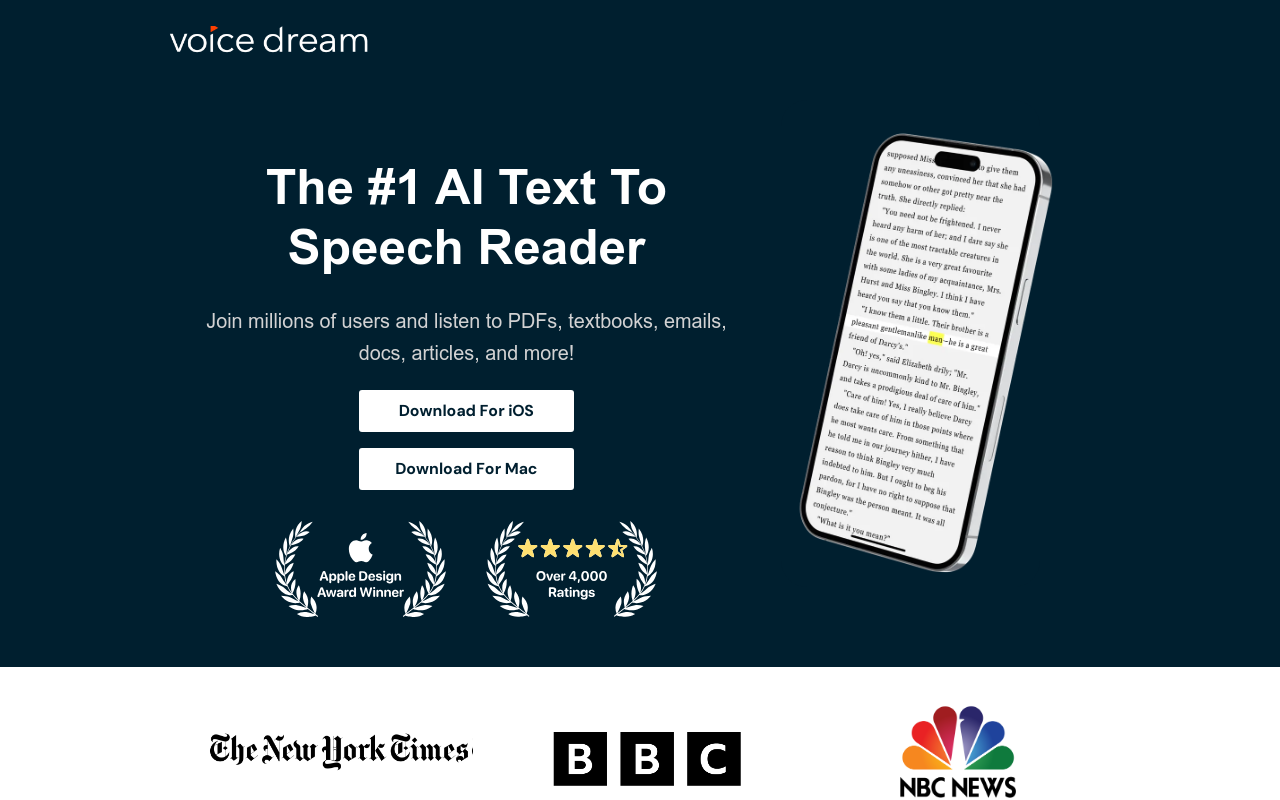
Voice Dream
Voice Dream Reader allows users to listen to various textual content, such as documents, textbooks, emails, PDFs, and articles, through its text-to-speech functionality. It supports a plethora of file formats and integrates with cloud services like Google Drive, Dropbox, and Bookshare, making it versatile for personal, educational, or professional use. The app is known for its high level of customization, including voice, read aloud speed, and text display options, enhancing readability and listening comfort.
Voice Dream Pricing
Voice Dream Reader offers several pricing plan options for their services:
- Monthly Subscription: $8.99 and $9.99
- Annual Subscription: $49.99 and $59.99.
Platforms
This Text-to-Speech app is available only on iOS and macOS, offering a seamless experience across Apple devices.
Voice Dream Pros
- Wide Range of Voices: Offers over 200 high-quality voices in different accents and dialects, enhanced with AI for natural-sounding speech.
- Offline Functionality: Works offline, ensuring fast load times and data privacy, enabling use in places without internet connectivity.
- High Customizability: Users can adjust the voice, speed, pitch, and even create a custom pronunciation dictionary. There's also the option to skip over content like margin text and citations.
- Extensive File Support: Compatible with various file types, including DAISY, EPUB, PDF, Word, and more, and integrates with several cloud storage services.
Voice Dream Cons
- Platform Limitation: Primarily designed for Apple's ecosystem, limiting its availability for users on other platforms like Android or Windows.
- Cost for Additional Voices: While the app includes some voices, accessing the full library of over 100 voices requires in-app purchases, which could add up if many voices are needed.
Murf AI
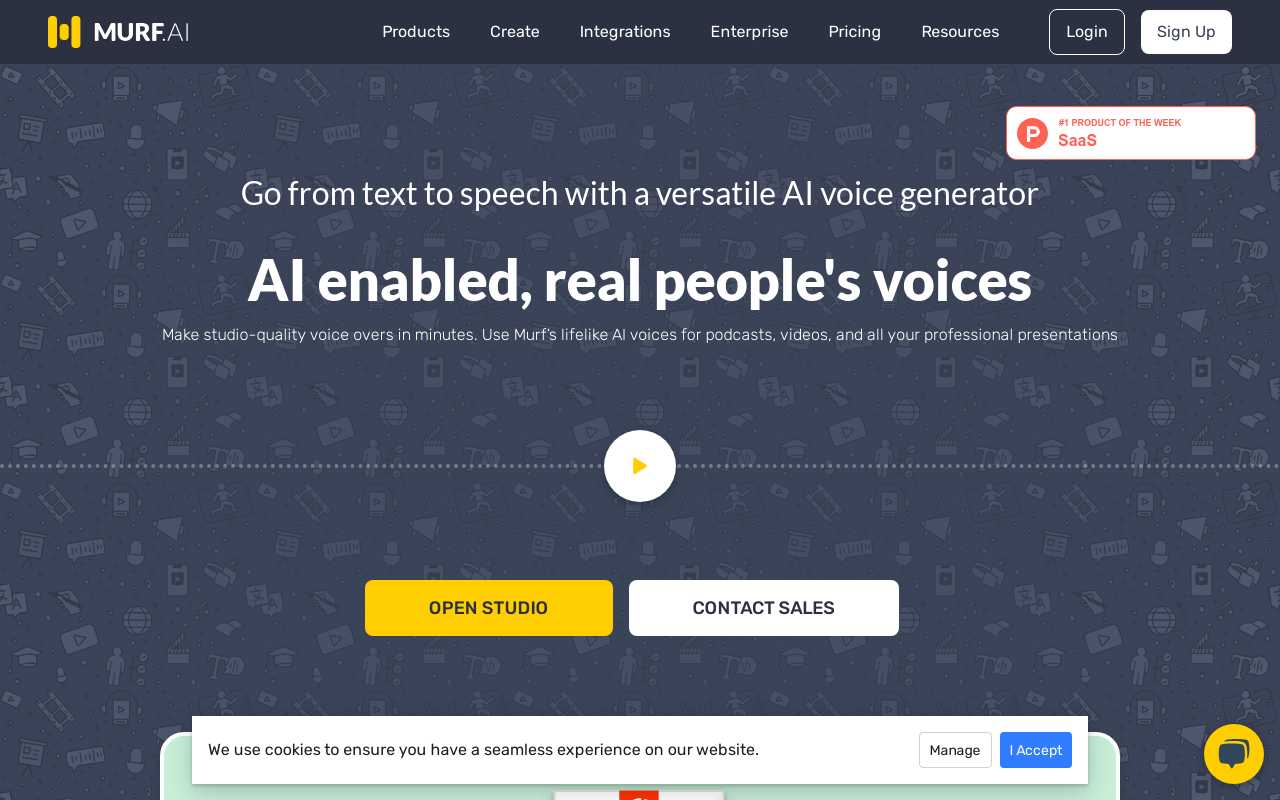
Murf AI
Murf is a Text-to-Speech software that leverages AI to convert written text into spoken words, delivering realistic and natural-sounding voiceovers. It's designed to cater to a wide range of users, from educators and marketers to content creators and video producers, offering over 120 unique voices in more than 20 languages.
Murf AI Pricing
Service is available in a free version with up to 10 minutes of voice generation. Paid versions start at $29 for 1 user and end at $75 per month for Enterprice (and only if you buy an annual subscription for $4,500).
Platforms
Murf works only as a Web app, making it one of the notable alternatives to speechify for Web users.
Murf AI Pros
- Wide Range of Voices and Languages: Offers over 120 AI-generated voices across more than 20 languages, accommodating a global user base.
- High-Quality Voice Output: The AI-generated voices are realistic and natural-sounding, providing a professional touch to various projects.
- Versatile Use Cases: Suitable for creating voiceovers for e-learning content, marketing videos, audiobooks, and more, enhancing the accessibility and engagement of the content.
- User-Friendly Interface: Easy to use, allowing users to quickly generate voiceovers without needing technical skills or previous experience.
Murf AI Cons
- Limited Free Trial: While Murf.ai offers a free trial, it provides only 10 minutes of voice generation time, which might be insufficient to explore all features thoroughly.
- Paid Plans Required for Full Access: To download the voices and access all premium features, users must subscribe to one of the paid plans.
- Few platforms: As the service is available only as a Web version, this makes it inaccessible for users of Android, iOS and other platforms.
Listening
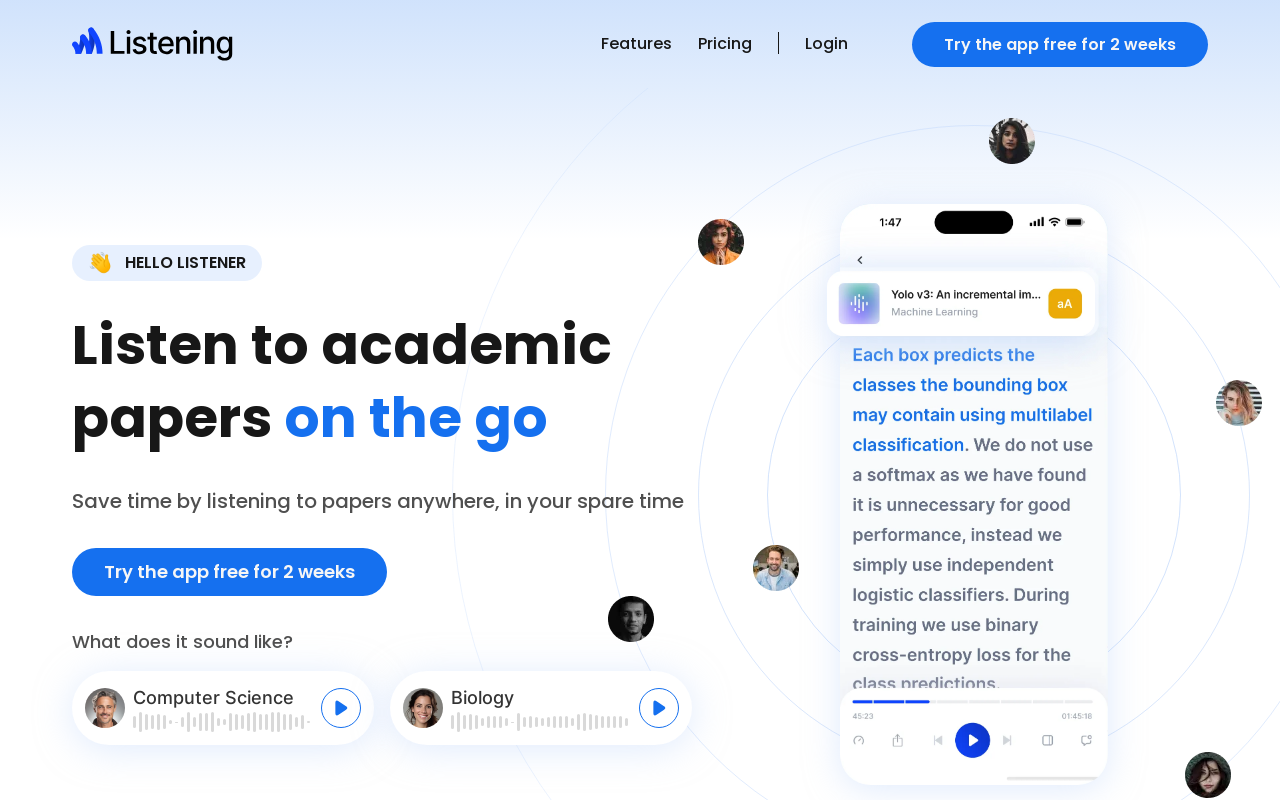
Listening
Rounding out the list of Speechify alternatives is a company called Listening. It is a multiplatform Text-to-Speech tool that transforms academic papers into spoken audio, making it easier for users to consume complex material on the go. The service is tailored for students, educators, and researchers, providing lifelike AI voices that effectively pronounce technical terms and skip over extraneous text like citations or footnotes.
Listening Pricing
Listening offers a free 2-week trial followed by a subscription model for $11.58/month, paid annually ($139).
Platforms
It's available on iOS, Android, and as a Chrome extension.
Listening Pros
- Lifelike AI voices with emotion and intonation.
- Specialized in pronouncing technical academic vocabulary.
- Option to skip irrelevant text sections like citations.
- Ability to create and export notes.
Listening Cons
- Primarily focused on academic content, which may limit its general use.
- After the trial, it requires a subscription.
Summing up
As we've explored in this guide, Speechify as a complete speech synthesis tool stands out for its commitment to accessibility and user-friendly features, but it's certainly not alone in its excellence. All of these five read aloud tools bring their own strengths to the table, catering to diverse needs and preferences. Whether you're a student striving for academic success, a professional seeking productivity gains, or an individual with reading challenges like dyslexia, there's a solution tailored just for you. As you weigh your options, consider the specific features that matter most to you: from voice quality and language support to pricing and platform compatibility. With the wealth of paid and free Speechify alternatives available, you're sure to find the perfect fit for your Text-to-Speech needs. So, as you embark on your journey to enhance your reading experience through the power of speech, we encourage you to explore these alternatives with an open mind. Whether you choose Speechify or one of its worthy competitors, the ultimate goal remains the same: to empower you to consume content in a way that suits your unique preferences and enhances your life. Happy listening!
Level up your reading with Peech
Boost your productivity and absorb knowledge faster than ever.
Start now