The Best Microsoft Edge Text-to-Speech Add-ons
Fri Feb 02 2024 • Aliaksei Horbel
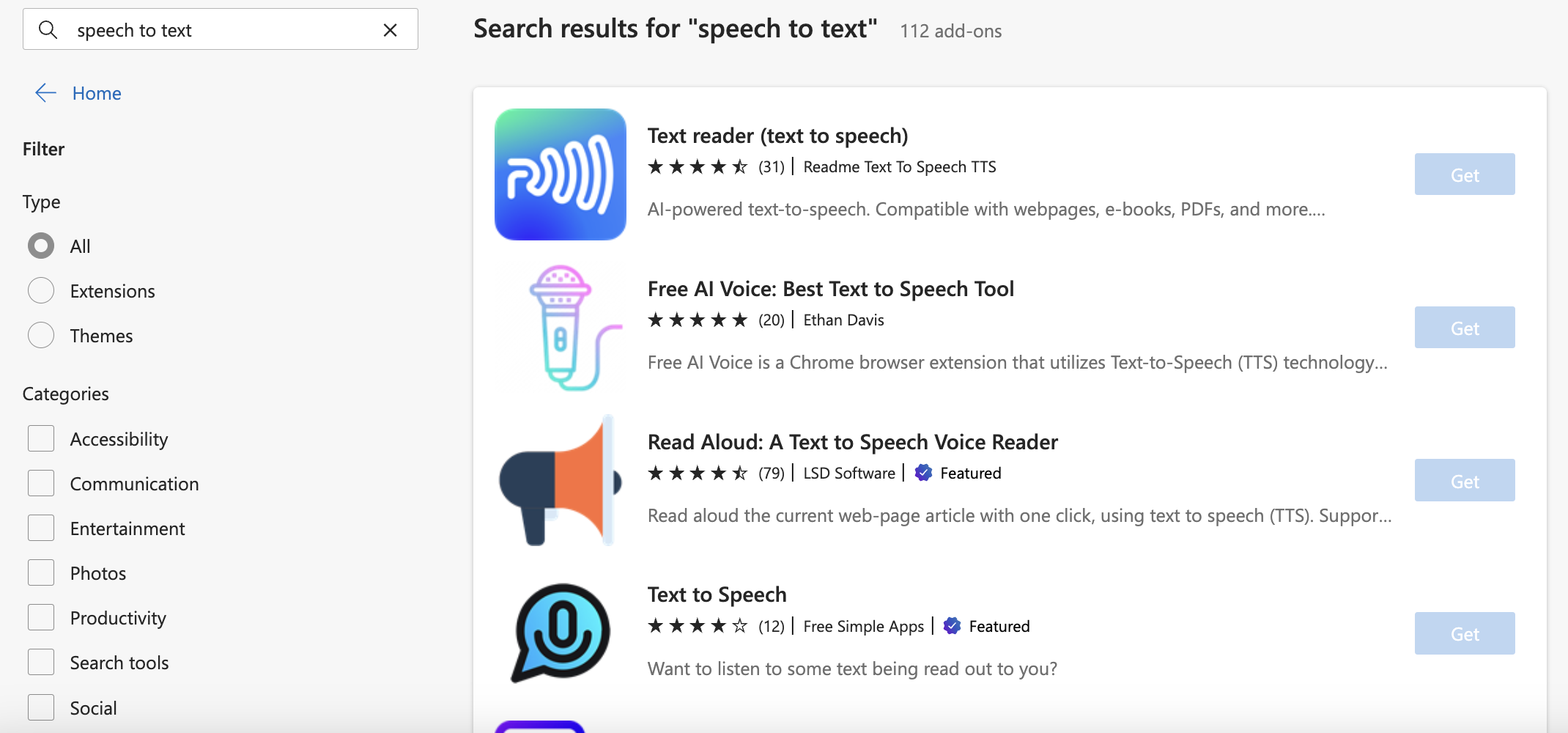
Exploring Microsoft Edge's text-to-speech (TTS) add-ons can significantly enhance your browsing experience, especially if you prefer auditory learning, need assistance due to visual impairments, or simply want to consume content hands-free. Among the myriad of options, three stand out for their unique features, benefits, and use cases. Here’s a closer look at each:
Speechify Text to Speech Voice Reader
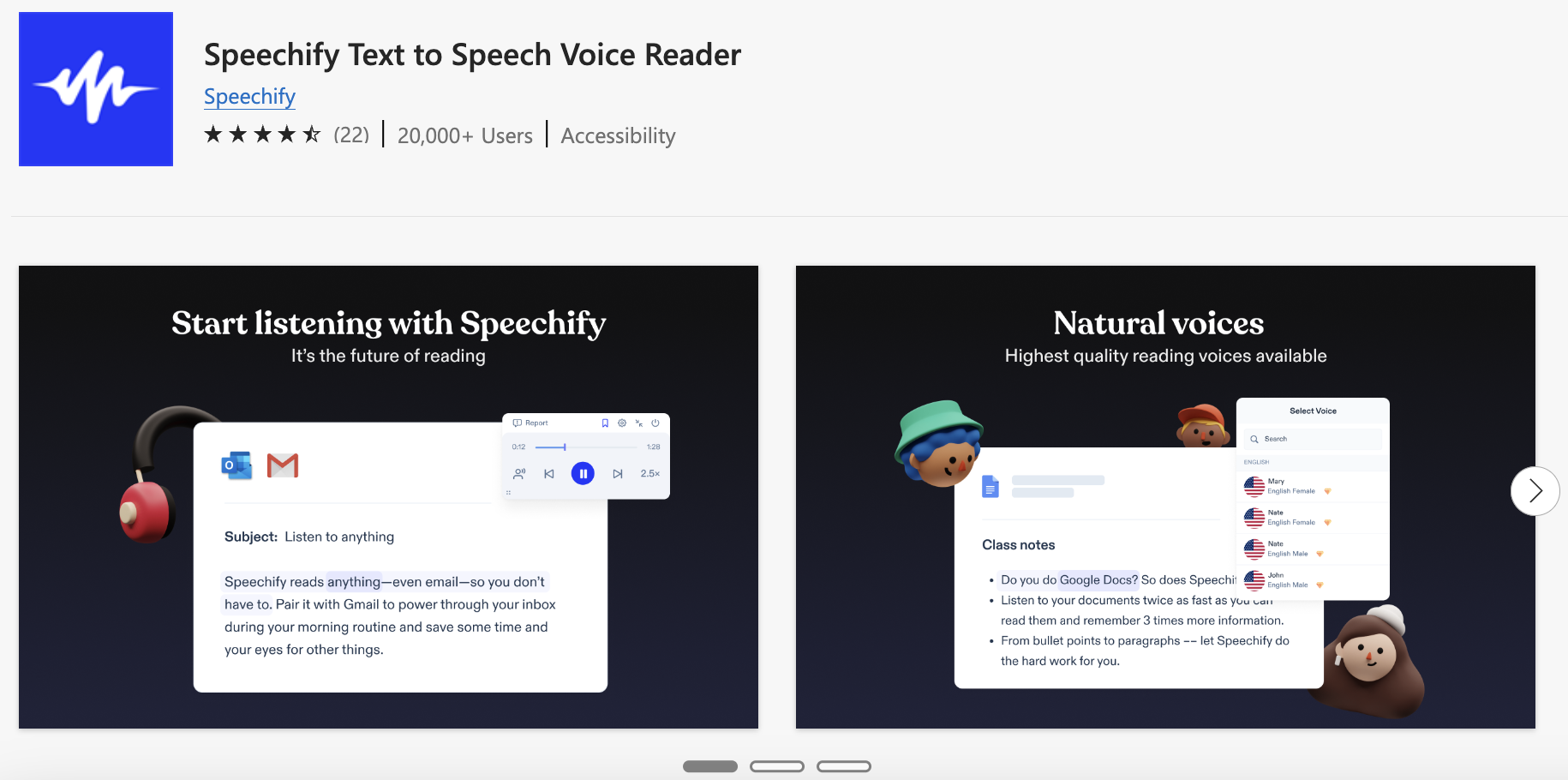
Pros:
- Converts a wide range of text formats into speech, including docs, articles, PDFs, and emails, making it highly versatile.
- Known for its clear and natural-sounding voice output, enhancing the listening experience.
Cons:
- Detailed cons were not directly available, but potential downsides might include limitations on voice options or features in the free version.
Unique Features:
- One of the fastest-growing voice generator extensions in the Edge store, indicating a strong user base and ongoing development.
Main Use Case:
- Ideal for users looking to convert various text formats to audio seamlessly, whether for learning, accessibility, or multitasking.
Who Might Benefit:
- Students, professionals, and individuals with visual impairments or learning disabilities.
Read Aloud: A Text to Speech Voice Reader
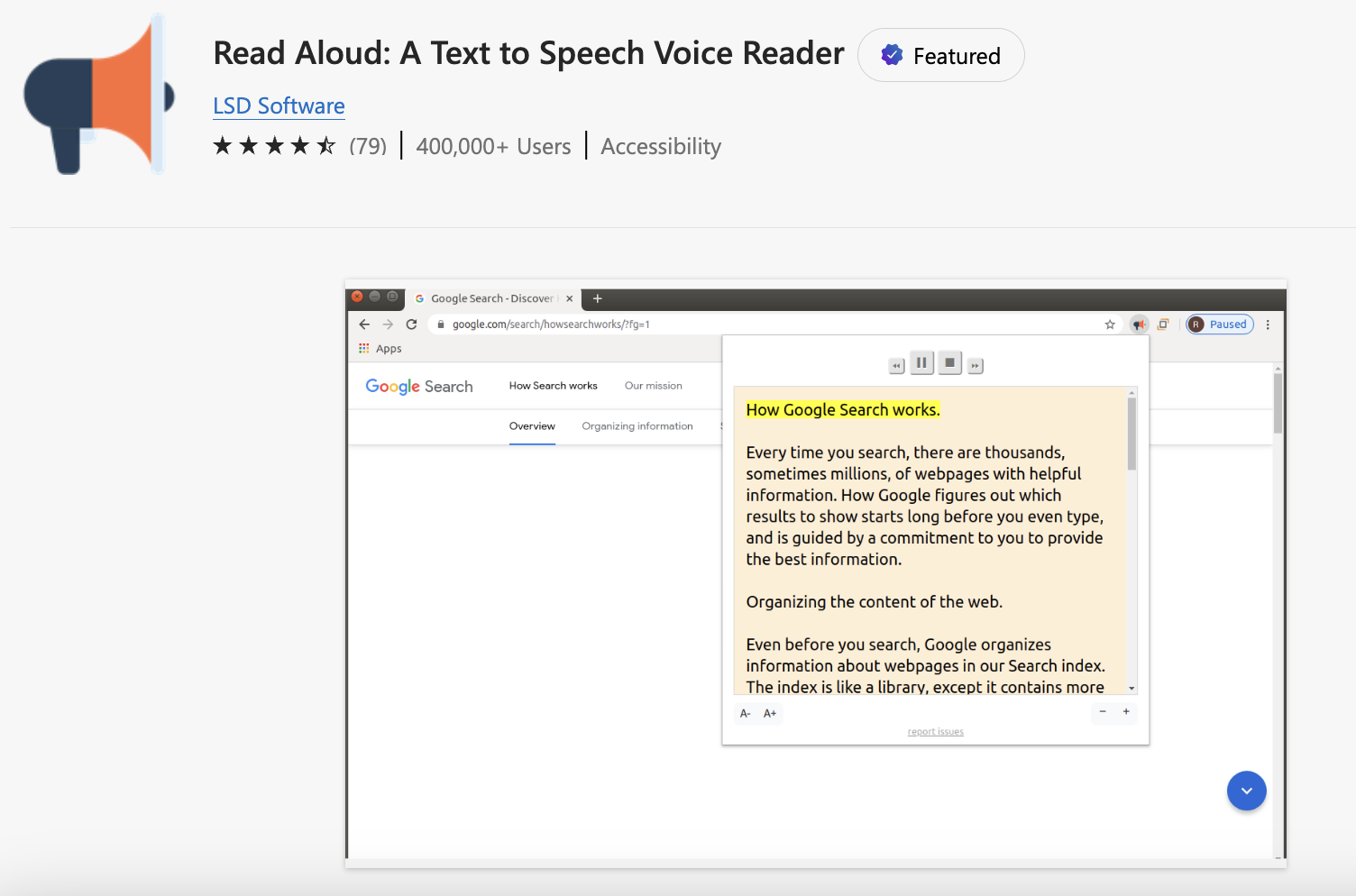
This TTS extension from LSD Software is one of the most popular among all browsers. Pros:
- Offers a simple and intuitive interface for converting text to speech, making it accessible to users of all skill levels.
- Supports a variety of text formats, enabling users to listen to almost any content on the web.
Cons:
- As with Speechify, specific cons are not listed, but users might encounter limitations with customizability or advanced features in the free offering.
Unique Features:
- Provides an easy-to-use solution for reading aloud text from web pages, documents, and more.
Main Use Case:
- Particularly useful for reading web content aloud, enhancing web accessibility, and improving comprehension for auditory learners.
Who Might Benefit:
- Individuals with dyslexia or other reading difficulties, as well as those who prefer auditory learning methods.
Microsoft Edge's Built-in Read Aloud Feature
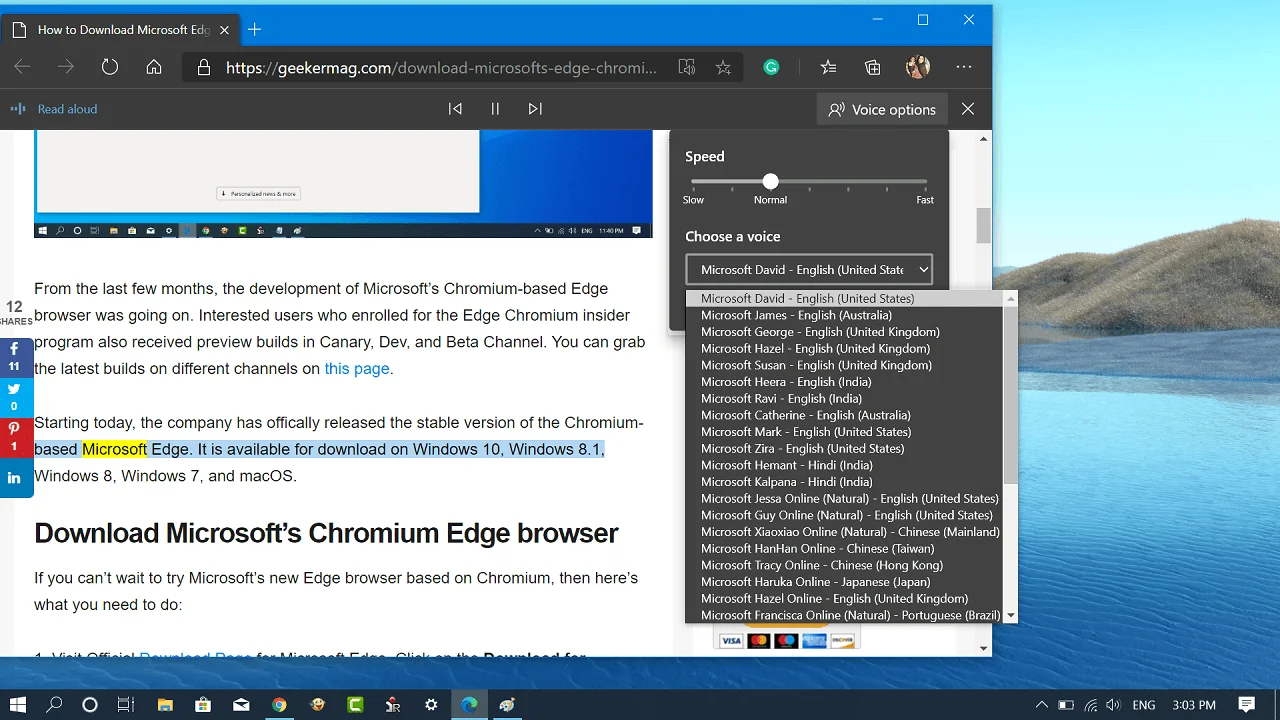
image from geekermag.com
While not an add-on, it's worth mentioning Microsoft Edge's built-in Read Aloud feature as a notable text-to-speech option. Pros:
- Integrated directly into the Edge browser, requiring no additional installation.
- Offers a range of natural-sounding voices across multiple languages.
Cons:
- May not have as many features or the same level of customization as dedicated TTS extensions.
Unique Features:
- Built-in and seamless integration with the Edge browser, providing an immediate TTS option without the need for external tools.
Main Use Case:
- Ideal for users who need quick and easy text-to-speech functionality without additional setup.
Who Might Benefit:
- Anyone using Microsoft Edge who needs to convert text to speech directly within the browser.
Each of these options caters to different needs and preferences. Whether you're looking for a comprehensive TTS tool with wide-ranging format support, a straightforward solution for web content, or a built-in feature for immediate use, Microsoft Edge offers solutions that can enhance your auditory experience online.
Level up your reading with Peech
Boost your productivity and absorb knowledge faster than ever.
Start now